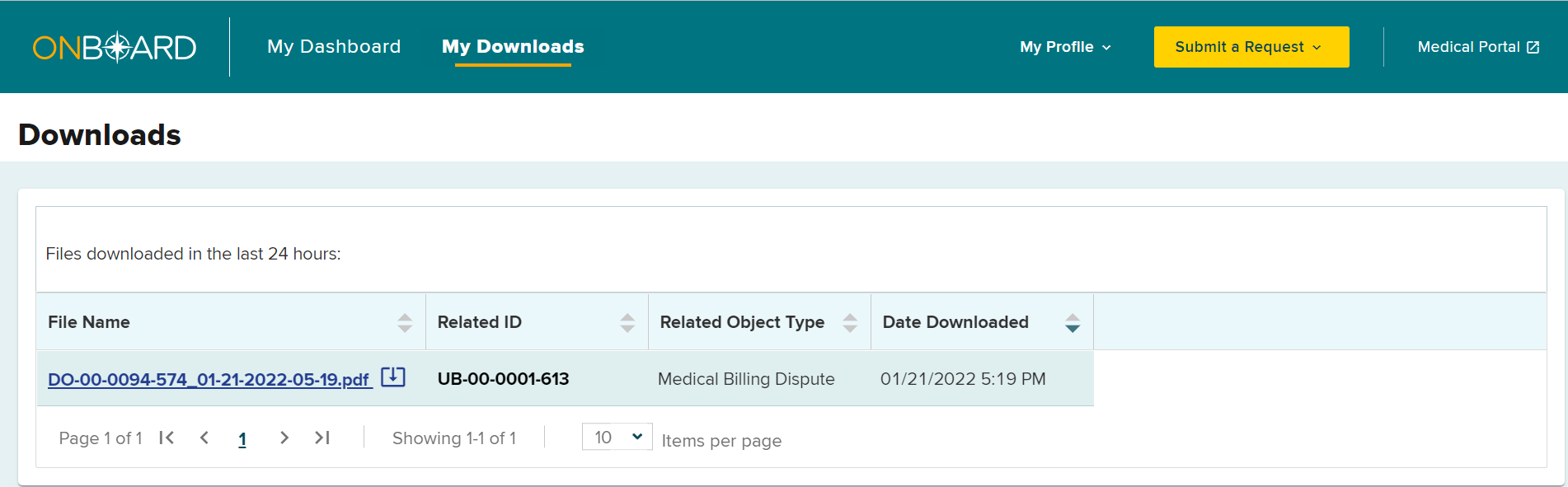Medical suppliers can download and print their submitted Request for Decision on Unpaid Medical Bill(s) (Form HP-1.0) through OnBoard.
Select the Submitted eForms tab in your dashboard.
You can view the document by selecting the eForm Document link in the first column, or select Actions, on the far right of the row, to print or download the generated document.
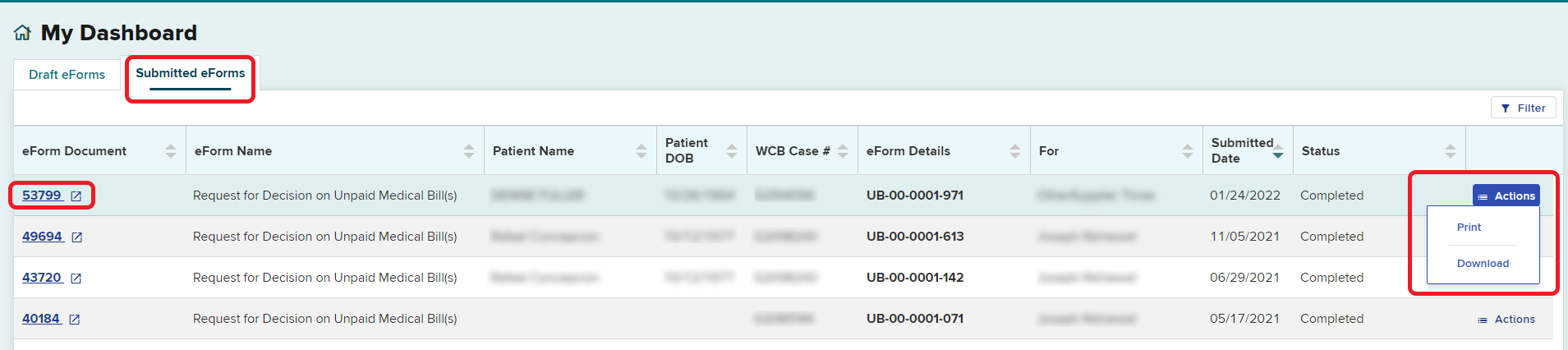
Viewing a document
Selecting the eForm Document link will open the document within OnBoard where you can view the entire document and the document details, or select the Actions button to download the document, download the document with related documents (if applicable), or print the document.
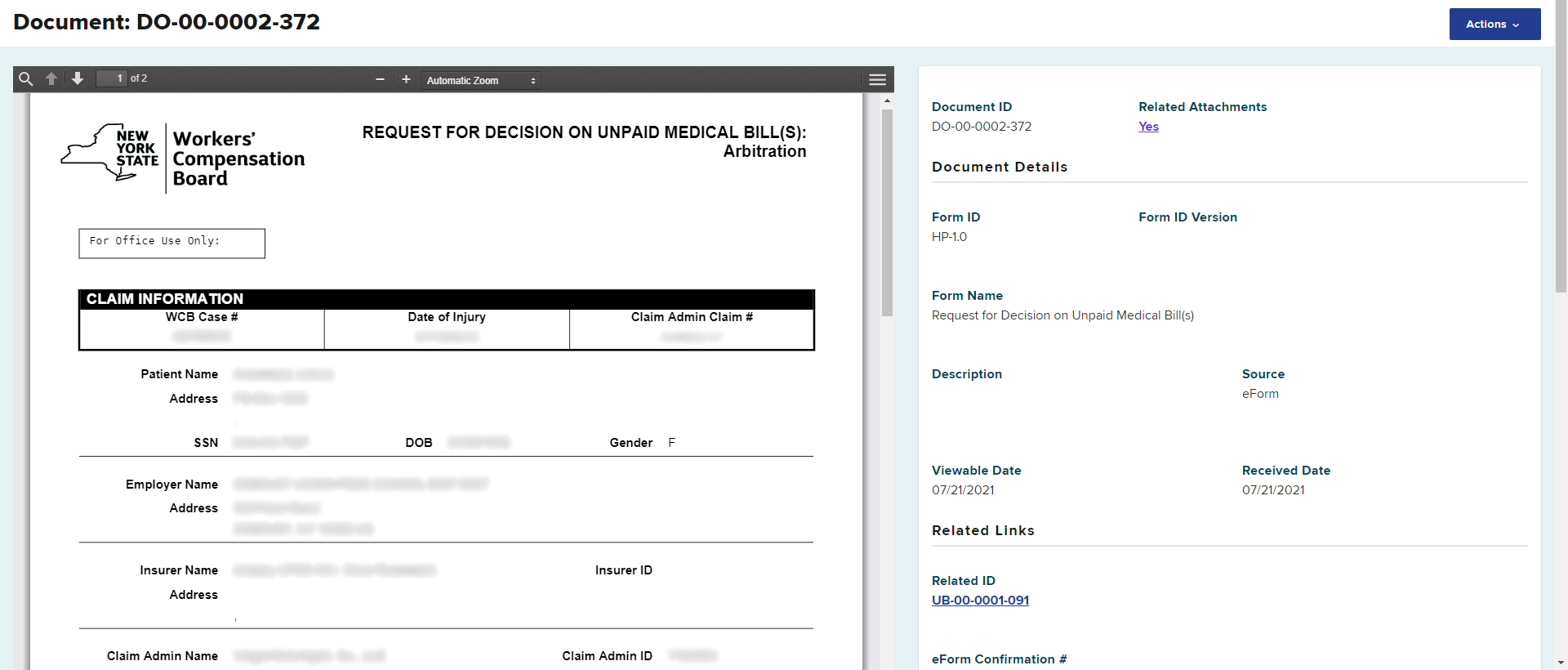
Downloaded documents
If you choose to download the document, a PDF will download to your computer and you can open it in your PDF viewer.
Any document that you downloaded within the last 24 hours will be available in the My Downloads section of your dashboard. If you select a link in the File Name column, it will download the document again.