Support
Prior Authorization Request (PAR) Submissions or Responses
Please contact the Medical Director’s Office at MedicalTreatmentGuidelines@wcb.ny.gov. To better assist, please provide the following information when sending your email:
- Name
- Phone Number
- Detailed Explanation of Issue (must include Case Number, PAR ID, or other relevant information if this is regarding a specific request or case)
- Screenshot(s) of the specific issue/error
You may also call the Medical Director’s Office helpline at (800) 781-2362. When calling, please have the relevant information listed above ready.
Authorization Status and Your Ability to Submit PARs
Please contact Provider@wcb.ny.gov.
Form HP-1.0 Submissions
Please contact DisputedMedicalBills@wcb.ny.gov.
Technical Issues
Please contact WCBTechnicalSupport@wcb.ny.gov. So that we may better assist you, please provide the following information when sending your email:
- Name
- Phone Number
- Board Assigned User ID
- Name of Application (Medical Portal, OnBoard, etc.)
- Device Used to Access Application (Windows PC, Mac, Smartphone, Tablet)
- Browser Used to Access Application (Chrome, IE, Edge, Safari)
- Approximate Time of Error
- Detailed Explanation of Technical Issue (must include Case Number, PAR ID, or other relevant information if this is regarding a specific request or case)
- Screenshot(s) of the specific issue/error
System Requirements
OnBoard will run on Windows, Mac and Linux operating systems via a supported web browser. Supported browsers include the latest versions of Google Chrome, Mozilla Firefox, Microsoft Edge (Chromium) or Safari (see list below). OnBoard: Limited Release is not supported on mobile devices at this time; however, OnBoard will include mobile device capability when the system is fully implemented.
- Update/Download Google Chrome
- Update/Download Mozilla Firefox
- Update/Download Microsoft Edge (Chromium)
- Update/Download Safari
*Internet Explorer 11 will not be supported for OnBoard use.