Payers' Medical Portal Online Administrators must designate at least one electronic submission partner they contract with to electronically accept Form CMS-1500 (can be EDI or other agreed upon format). This can be done online by following the steps below:
-
Select 'Medical Portal Administrators' from the 'Online Services' dropdown and select 'Log In'.
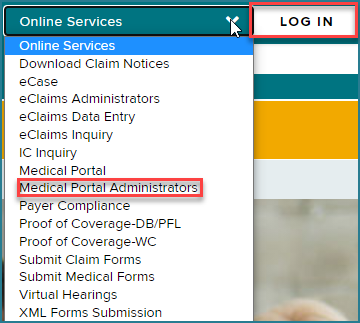
-
Enter your administrator login details on the my.ny.gov sign in page. Select 'Electronic Submission Partners' from the menu options on the left.
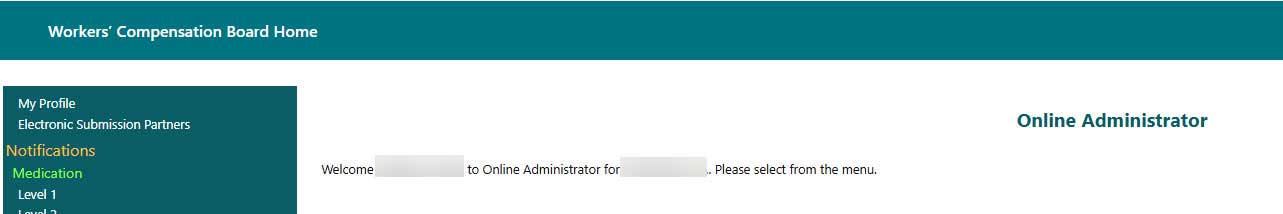
- The screen displayed offers three choices:
- Add/Modify Electronic Submission Partner
- Add Electronic Submission Partner to All
- Remove Electronic Submission Partner from All
-
If you wish to add or modify an Electronic Submission Partner for a specific insurer, select 'Add/Modify Electronic Submission Partner.'
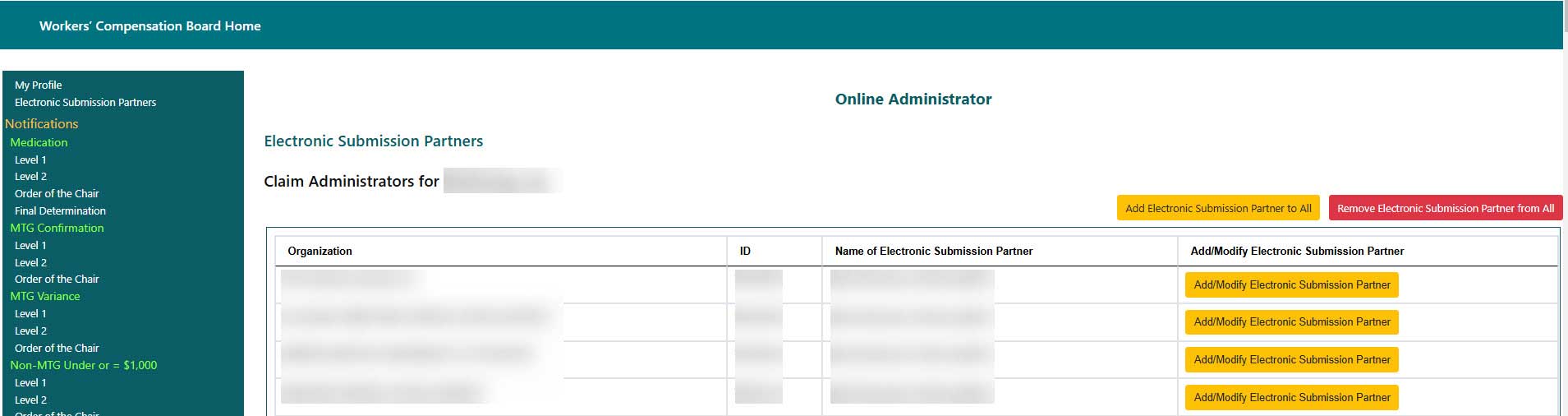
-
Select Remove or Add buttons to modify the submission partner for the insurer you selected in Step 4.
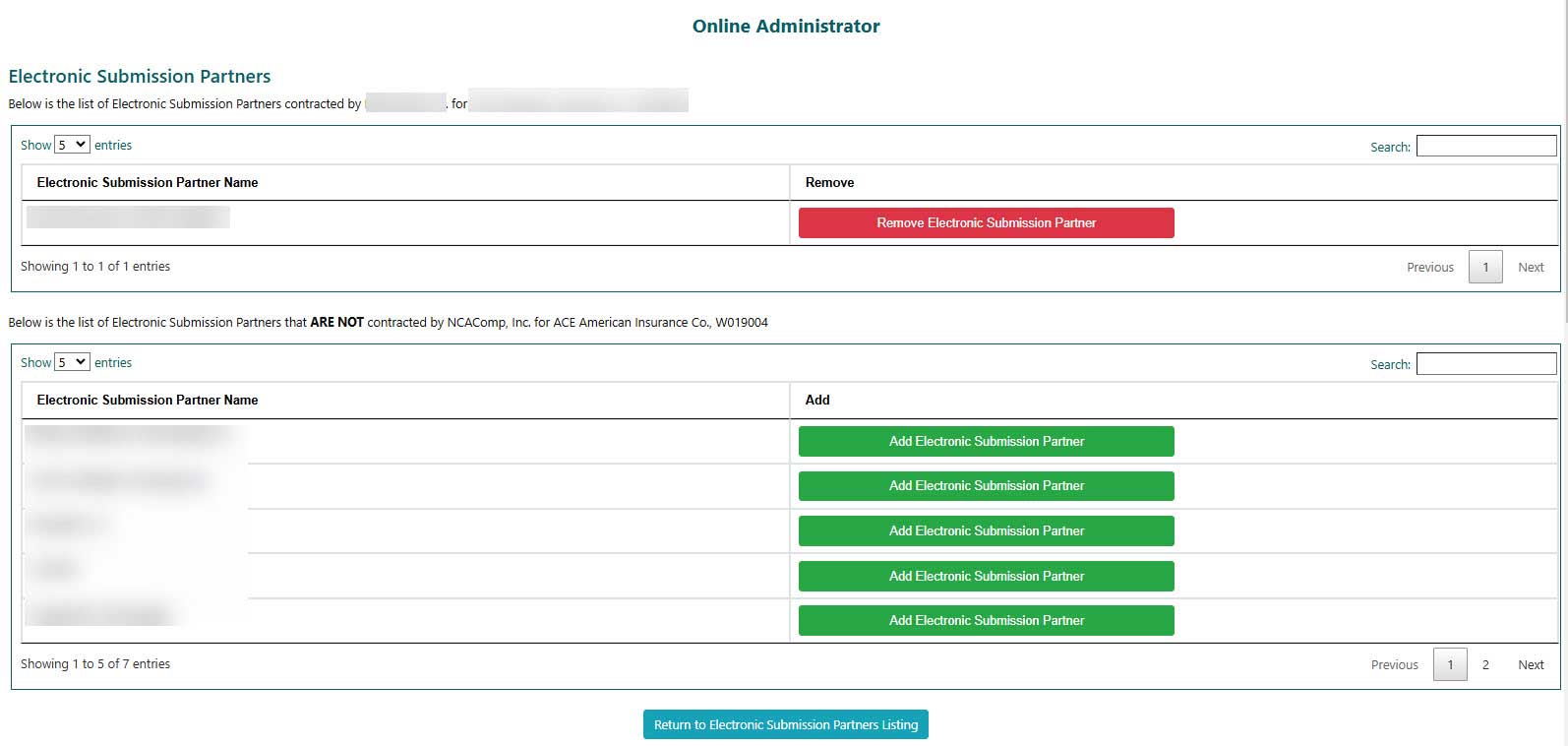
-
Select 'Close' and then select 'Return to Electronic Submission Partners Listing.'
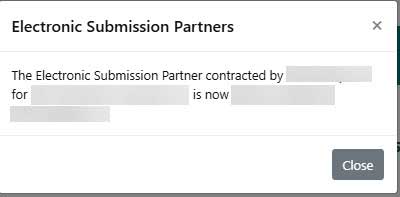
-
You will see the Electronic Submission Partner has been added to the insurer list.
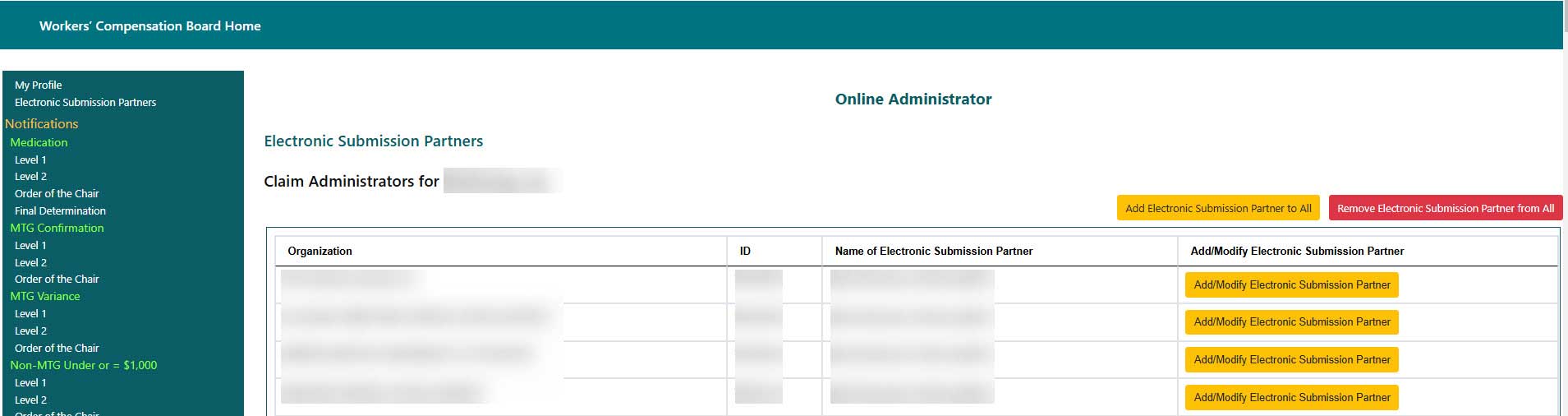
-
If you wish to add an Electronic Submission Partner to all insurers in your profile, select 'Add Electronic Submission Partner to All'.
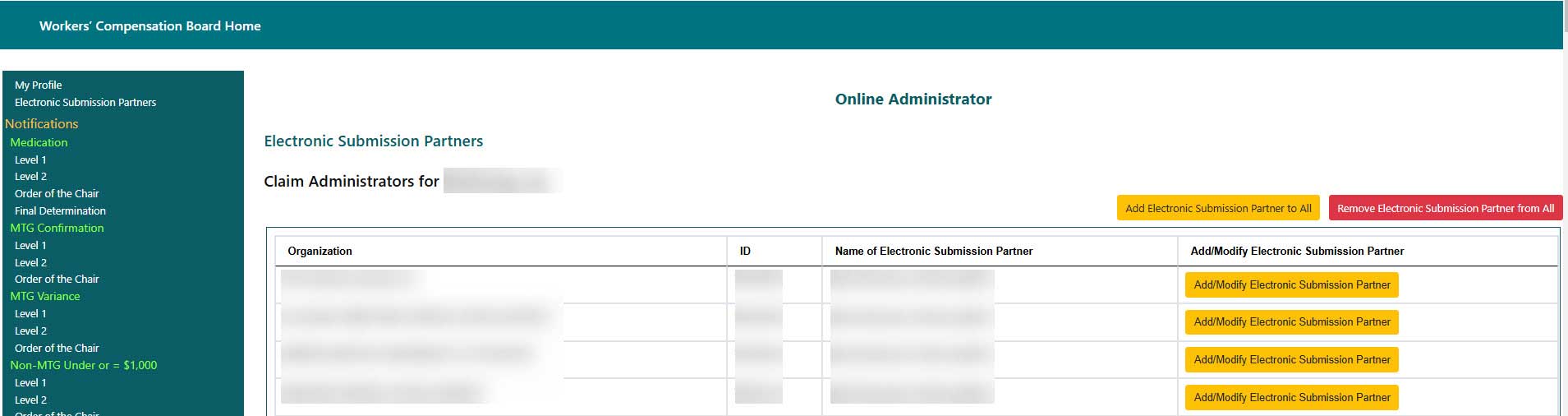
-
Select 'Add This Electronic Submission Partner to All.'
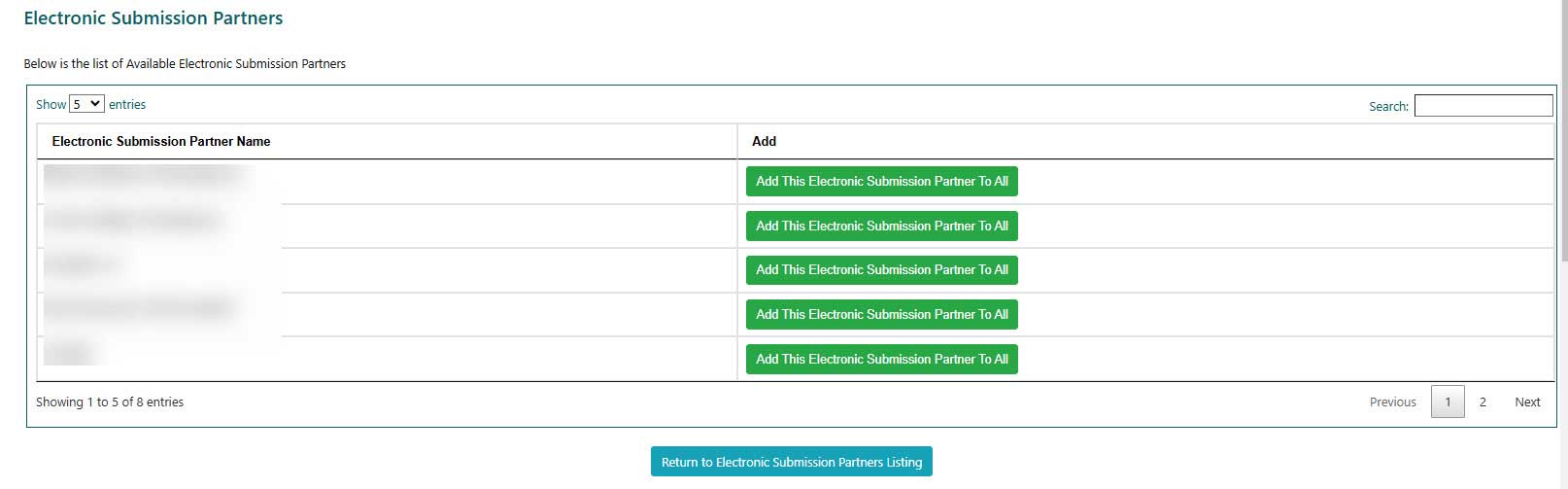
-
Select 'Close' and then select 'Return to Electronic Submission Partner Listing.'
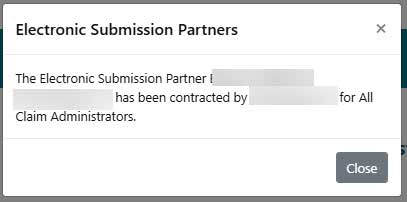
-
If you wish to remove the Electronic Submission Partner from all insurers in your profile, select 'Remove Electronic Submission Partner from All'.
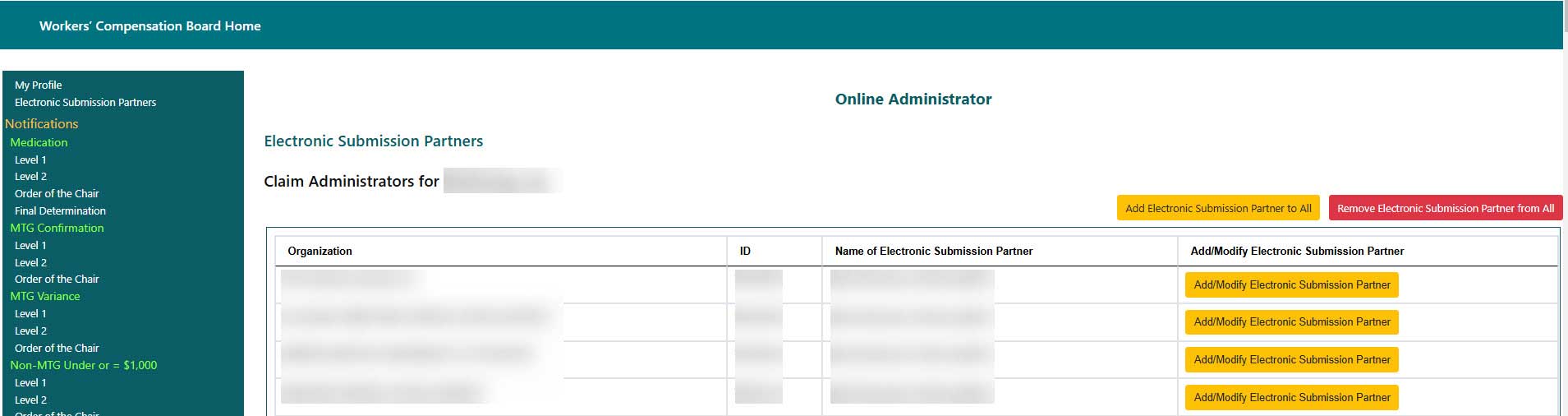
-
Select 'Close'. You have now successfully removed that Electronic Submission Partner from all insurers in your profile.
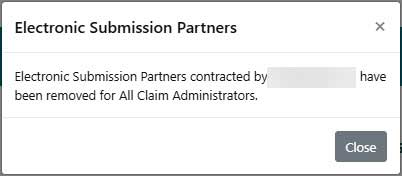
Please contact the WCB Online Services Technical Support Unit if you have any technical questions about this page.