Overview
OnBoard is an application that is accessed from the Medical Portal. OnBoard: Limited Release is the first phase of OnBoard, designed to move key processes for health care providers and claim administrators from paper to online. Included is the prior authorization request (PAR) process for medication, durable medical equipment and medical treatment/testing, as well the submission of Request for Decision on Unpaid Medical Bill(s) (Form HP-1.0).
Access and Administration
Health care providers need to log into the Medical Portal to access OnBoard. Every health care provider and assigned delegate will need their own Board-assigned User ID; a single login cannot be provided to a provider group (under a single Tax ID number) to be used by all providers and delegates who are part of that group.
Health care providers who already have access to the Medical Portal (e.g., used the Drug Formulary Prior Authorization process) will automatically be granted access to OnBoard and an online Health Care Provider Administration function. Using the online Health Care Provider Administration, health care providers can add delegates who will be allowed to access OnBoard on their behalf to perform functions based on roles that are assigned, such as assisting with the drafting of PARs and submitting Form HP-1.0.
Learn more about how to access the Medical Portal, online administration and how to assign delegate roles for OnBoard by visiting Medical Portal New User Access and Administration for Health Care Provider.
04/01/2022 - Important Recommendations for Providers Related to OnBoard: Limited Release
What is a Prior Authorization Request (PAR)?
A PAR is a request by an injured worker's health care provider to obtain prior approval from the claim administrator (e.g., insurance carrier) to cover costs associated with a specific treatment under workers' compensation insurance. There are several categories of treatment that require prior authorization.
PAR Types
- Medication - request for non-Formulary medication(s), including medical marijuana.
- MTG Confirmation - confirmation that the proposed treatment(s)/test(s) are based on a correct application of the New York Medical Treatment Guidelines (MTGs); replaces Attending Doctor's Request for Optional Prior Approval and Carrier's/Employer's Response (Form MG-1). Submission of MTG Confirmation is optional for health care providers, but response is mandatory for claim administrators.
- MTG Variance - request for treatments/tests that vary from the MTGs; replaces Attending Doctor's Request for Approval of Variance and Carrier's Response (Form MG-2).
- Non-MTG Over $1,000 - request for treatments/tests costing more than $1,000 with no applicable MTGs; replaces Attending Doctor's Request for Authorization and Carrier's Response (Form C-4AUTH)
- Non-MTG Under or = $1,000 - requests for treatment/test costing $1,000 or less with no applicable MTGs.
- MTG Special Services - request for special services as required per the MTGs; previously submitted on Form C-4AUTH.
- Durable Medical Equipment (DME) - request for DME not on the Official New York Workers' Compensation Durable Medical Equipment (DME) Fee Schedule or for an item on the fee schedule that requires prior authorization., with the designation of "PAR."
Board-authorized and out-of-state health care providers must submit all PARs through OnBoard, which will automatically route the request to the appropriate claim administrator for review. Paper forms can no longer be faxed, emailed, or mailed. The type of PAR a health care provider can submit varies by profession and is outlined in the table below:
| Medication | Confirmation | Variance | Non-MTG Over $1000 | Non-MTG Under or = $1000 | Special Services | DME | |
|---|---|---|---|---|---|---|---|
| Acupuncturist | x | x | |||||
| Chiropractor | x | x | x | x | x | ||
| Licensed Clinical Social Worker | x | x | x | x | |||
| Physician | x | x | x | x | x | x | x |
| Physician Assistant | x | x | x | x | x | x | |
| Nurse Practitioner | x | x | x | x | x | x | x |
| Podiatrist | x | x | x | x | x | x | x |
| Psychologists | x | x | x | x | |||
| Physical Therapists | x | x | |||||
| Occupational Therapist | x | x | |||||
| Dentist | x | x | x | x | |||
| Audiologists | x | x | x | ||||
| Optometrist | x | x | x |
eForms
Forms within OnBoard are called eForms. These interactive, browser-based screens pre-populate with any known data and guide the user to fill in any remaining required information.
eForms:
- Validate information to flag inaccuracies or incomplete items before submission.
- Allow attachment of necessary documentation, such as medical records or progress notes.
- Can be saved as a draft and completed at another time.
- Are processed and placed in the electronic case file immediately.
- Can be downloaded as a PDF once submitted - see how to view, print or download documents in OnBoard or see sample PDFs.
OnBoard Dashboard
- Health care providers have an easy-to-use dashboard for checking the status of their eForms and any required actions.
- eForm status updates are sent by email or text message to alert health care providers to log into OnBoard to check their dashboard.
More detailed information can be found on the Providers Training - Dashboard page.
Claim Search
To submit a PAR or Form HP-1.0, users will need to first search for the injured worker's case by either entering the WCB case number or claim administrators claim number (carrier case number) and two of the following:
- Date of injury
- Last four digits of patient's Social Security number
- Patient's date of birth
- Patient's last name
When performing a claim search, after two unsuccessful attempts to locate the case, health care providers are able to continue with a PAR request by manually entering any known information. It should be noted that if the claim or claim administrator is not found, the Board must review the case for assembly, potentially delaying the authorization process. The system will not allow a Form HP-1.0 to be submitted if a matching claim is not found.
More detailed information can be found on the Providers Training - Claim Search page.
PAR Process
Completing a PAR
The OnBoard system will guide the health care provider through a series of questions to determine which PAR type to submit. Treatments, services, and equipment requests can be added as separate line items on a single submission. The system will then convert these into one or more PARs depending on what is being requested. Line items within the same PAR family will be combined into a single PAR. If there are multiple medication items being requested, each will get their own individual PAR.
Individual patient situations may vary, so the provider must attest whether the proposed treatment/test is consistent with the MTGs, the eForm will not make this determination. The MTG Lookup Tool may be used as a reference when making this attestation.
Health care providers are not required to submit a PAR if they believe the requested treatment is based on a correct application of the MTGs, but if they choose to submit a Confirmation PAR (formerly Form MG-1), the claim administrator is required to respond.
Supporting Documentation
Providers must enter or attach relevant clinical information to support the PAR, including narratives, progress notes and other supporting documentation (e.g., symptoms, justification for initial or ongoing treatment, diagnostic testing, equipment, etc.), any contraindications or adverse effects experienced, and if applicable, evaluation of efficacy of previous treatment or medication.
Provider Signatures
Part of the final submission includes an attestation by the health care provider or provider delegate: "By submission of this prior authorization request by me, the treating provider, or my delegate, I certify that: (1) my statements are true and correct, (2) I do not have a substantially similar request pending, (3) the patient understands and agrees to undergo/use the proposed treatment/test/medication/DME, and (4) I accept that the use of my password to submit a Prior Authorization Request to the Workers' Compensation Board is equivalent to placing my signature on the request, affirming the information contained herein."
Submission to the Claim Administrator
When a health care provider submits a PAR, OnBoard automatically forwards the request to the appropriate claim administrator for review. When the claim administrator logs into OnBoard, they will see all active requests in need of a response.
Providers cannot mark a PAR as urgent, however, the automatic escalation and routing of PARs in the system will enable more timely review.
PAR Reviews
- All time frames for claim administrator review and response are automatically tracked by the system. If the claim administrator does not respond within the designated time frame, an Order of the Chair may be issued.
- The time frame for notifying parties an independent medical examination (IME) is required, as well as the time frame for response involving an IME, remains the same.
- The claim administrator's response to a Confirmation PAR, (previously done using Form MG-1), is mandatory within eight business days.
- Claim administrators can request additional information from the health care provider who submitted the PAR directly from within OnBoard. This feature does not affect the mandatory time frame for response to a PAR and a health care provider is not obligated to respond. However, the provision of the requested information will enable the reviewer to review more completely the submitted PAR.
See the table below for mandatory time frames for insurer response for all PARs.
| PAR Type | Request Type | Mandatory Time Frame for Insurer Response |
|---|---|---|
| MTG Confirmation | Requests previously done using the Attending Doctor's Request for Optional Prior Approval and Carrier's/Employer's Response (Form MG-1). | Eight business days |
| MTG Variance | Requests previously done using the Attending Doctor's Request for Approval of Variance and Carrier's Response (Form MG-2). |
15/30 calendar days in accordance with GCL* Insurers must respond within 15 calendar days of receipt of a request from a health care provider. If an insurer decides to request an IME or the review of records, it must notify the health care provider and Chair, through OnBoard, within five business days and respond within 30 calendar days of receipt of the request. |
| MTG Special Services | MTG-related requests previously done using the Attending Doctor's Request for Authorization and Carrier's Response (Form C-4Auth). |
15/30 calendar days in accordance with GCL* Insurers must respond within 15 calendar days of receipt of a request from a health care provider. If an insurer decides to request an IME or the review of records, it must notify the health care provider and Chair, through OnBoard, within five business days and respond within 30 calendar days of receipt of the request |
| Non-MTG Over $1,000 | Requests for treatment(s)/test(s) costing over $1,000 with no applicable MTGs previously done using the Attending Doctor's Request for Authorization and Carrier's Response (Form C-4AUTH). | 30 calendar days in accordance with GCL* |
| Non-MTG Under or = $1,000 (new) | Requests for treatment(s)/test(s) costing $1,000 or less for non-MTG body parts. | Eight business days |
| Medication | Non-Formulary medication requests, including medical marijuana. | Four calendar days |
| Durable Medical Equipment (new) | Requests in accordance with the new Official New York Workers' Compensation Durable Medical Equipment (DME) Fee Schedule. | Four calendar days in accordance with GCL* |
*General Construction Law (GCL) 25a states: "When any period of time, computed from a certain day, within which or after which or before which an act is authorized or required to be done, ends on a Saturday, Sunday or a public holiday, such act may be done on the next succeeding business day..."
Claim Administrator Response
For all PAR types other than Medication:
- If the claim administrator's Level 1 reviewer approves the request, the health care provider is notified upon approval.
- If the request is granted in part or denied for medical reasons, it is automatically escalated to the claim administrator's Level 2 reviewer (the claim administrator's physician). The health care provider is notified of the decision after the Level 2 reviewer has completed their review.
- The Level 1 reviewer may deny for administrative reasons without a medical review; however, if the denial is for medical reasons or "burden of proof," the Level 2 reviewer will be required to review the request and provide the medical rationale within the initial review time frames associated with the PAR type
- The health care provider has the option of either treating the injured worker per the decision from the Level 2 review or requesting a Level 3 review from the Board's Medical Director's Office (MDO). Note that any denial of a Non-MTG Over $1,000 PAR will be addressed at a priority hearing scheduled by the Board and that no administrative denials are eligible for Level 3 review (except for Medication PARs); if the patient disagrees with the denial they must request Adjudication review by submitting a Request For Assistance (RFA).
- Note: A Level 1 administrative denial in a controverted case that is filed without an IME for specialist consultations, surgical operations, physiotherapeutic or occupational therapy procedures, x-ray examinations or special diagnostic laboratory tests costing more than $1,000, would result in a waiver of the right to obtain an IME should the case later be established. These procedures can only be denied when there is a conflicting medical opinion by a Board-authorized physician.
For Medication PARs:
- The health care provider is notified of the decision made by the claim administrator's Level 1 reviewer. The reviewer can approve the request in full, grant in part or deny the PAR.
- The health care provider can agree with the claim administrator's decision or submit a request using OnBoard for a Level 2 review by the claim administrator's physician.
- If a Level 2 review is requested, the health care provider is notified of the Level 2 reviewer's decision.
- The health care provider can agree with the claim administrator's decision or use OnBoard to request a Level 3 review from the MDO.
A full visual walkthrough using the Drug Formulary as an example is available as part of the recorded OnBoard: Limited Release for Health Care Providers webinar.
Grant Without Prejudice:
- If the claim administrator agrees that the requested medical care is medically necessary, they may "grant without prejudice" only when either:
- The claim administrator has filed a denial (First Report of Injury [FROI-04] or Subsequent Report of Injury [SROI-04]) in the case and the controversy is still pending; or
- The body part or condition has not been accepted by the insurer or employer (with or without liability) on a FROI/SROI or established by decision of the Board. This grant without prejudice must be made by the claim administrator's physician to be valid.
MDO Reviews:
- The determination by the Board's MDO for medical necessity of MTG-related procedures, DME or medication requests are final. The claim administrator may not dispute payment based on medical necessity (including whether such treatment, DME or medication is recommended by the MTGs). A determination by the Board's MDO regarding medical necessity is not a guarantee of payment and does not resolve any outstanding legal questions, such as whether the injury was work related. The claim administrator may still object to payment regarding a legal question. All legal issues must be raised as part of the initial Level 1 or Level 2 review.
PAR Denial Appeals:
- If the injured worker or their legal representative does not agree with the MDO's resolution regarding a Medication, Durable Medical Equipment, MTG Variance or MTG Special Services PAR, they may request an additional review via Adjudication by using a Request for Assistance by Injured Worker (Form RFA-1W) or Request for Further Action by Legal Counsel (eForm RFA-1LC).
PAR Status Updates
The system automatically updates the health care provider's and claim administrator's dashboard and sends an email or text notification when a PAR status changes. The type of notification is determined by the option selected on the "My Profile" page within OnBoard.
For Medication PARs, if there is a pharmacy benefit manager (PBM), they will be notified that a PAR has been submitted and whether it's been approved or denied for the release of the requested medication.
Notification to Claimant
- Health care providers are required to notify the claimant when they submit or escalate a PAR.
- Claim administrators are required to provide the claimant a copy of their response to a PAR.
- When the Board takes action on a PAR the claimant will be sent a copy of the Order of the Chair or MDO Notice of Resolution.
If the claimant is represented, their attorney will be notified of any action that has been taken if the attorney:
- is identified as a claimant attorney on the claim in eCase and
- has an email address associated with the "R" number at the time the PAR was submitted.
These rules apply to all PAR types except Medication PARs. Upon notification of an action, the attorney will retrieve the associated documentation from eCase.
Request for Decision on Unpaid Medical Bills (Form HP-1.0)
Request for Decision on Unpaid Bills (Form HP-1.0) is used by a health care provider to ask the Board to make a determination whether a claim administrator should pay a medical bill, which they previously declined to pay in full, or in part, for services rendered to a patient who has a workers' compensation case. Form HP-1.0 should be submitted, along with any necessary attachments, such as copies of medical bills, through OnBoard.
Note: The HP-1.0 form is submitted through OnBoard but the rest of the process remains the same.
See more detailed information on the HP-1.0 Form process.
Medical billing companies do not have access to OnBoard. If a health care provider uses a billing agent to submit their medical bills, the health care provider will need to set up user accounts for any employee of the billing agent who will be allowed to act as their delegate and submit Form HP-1.0 on their behalf.
Learn how to set up a Billing Delegate - Medical Portal Access and Administration for Health Care Provider
Training & Resources
Training
Guides
Videos
- Intro to OnBoard: Video
Webinars
- OnBoard: Limited Release Q&A Webinar for Health Care Providers - June 2022: Video / Slides
- OnBoard: Limited Release Phase Three / Treatment/Testing PARs Q&A Webinar for Health Care Providers - May 2022: Video / Slides
- OnBoard: Limited Release Training for Health Care Providers - Phase Three / Treatment/Testing PARs - April 2022: Video / Slides
- OnBoard: Limited Release Phase Two / Durable Medical Equipment PARs Q&A Webinar for Health Care Providers - April 2022: Video / Slides
- OnBoard: Limited Release Training for Health Care Providers – Phase Two / DME PARs – March 2022: Video / Slides
- OnBoard: Limited Release Phase One / Medication PARs & Requests for Decision on Unpaid Medical Bill(s) (Form HP-1.0) Q&A Webinar for Health Care Providers & Medical Suppliers – March 2022: Video / Slides
- OnBoard: Limited Release Training for Health Care Providers – Phase One / Medication PARs & Requests for Decision on Unpaid Medical Bill(s) (Form HP-1.0) – February 2022: Video / Slides
- OnBoard: Limited Release for Nurse Practitioners Webinar – June 2021: Video / Slides
- OnBoard: Limited Release for Health Care Providers Webinar – May 2021: Video / Slides
- OnBoard: Limited Release for Physical Therapists Webinar for the NYPTA – December 2020: Video / Slides
Questions about OnBoard?
- Visit the OnBoard Support and System Requirements page.
Technical Assistance
Get Involved & Stay Informed
The Board is committed to partnering with our external stakeholders throughout the project to gain critical input to ensure the new system addresses their needs. Keep an eye on our upcoming webinars page for upcoming OnBoard webinar announcements. Your thoughts, concerns, and ideas are always welcome and appreciated. Have a question? Visit the OnBoard Support and System Requirements page.
The Board will also be sharing regular updates as we make progress on this important project. To stay informed on OnBoard, please watch this page and subscribe for email updates.